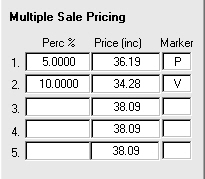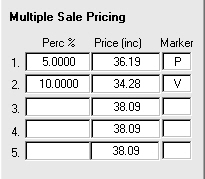Multiple Discounts By Markers
Go to: Stock menu > Stock Details > select stock item > Discount tab.
Multiple Discounts allow clinics to offer discounts for up to 5 different client markers.
Procedure
- In the Multiple Sale Pricing area, in the Perc% or Price (inc) fields, type either a discount percentage or a discounted price.
- In the Marker field, type the client marker to which this discount applies.
- Ensure that you have the correct marker, that is, upper or lower case.
- Click Save.