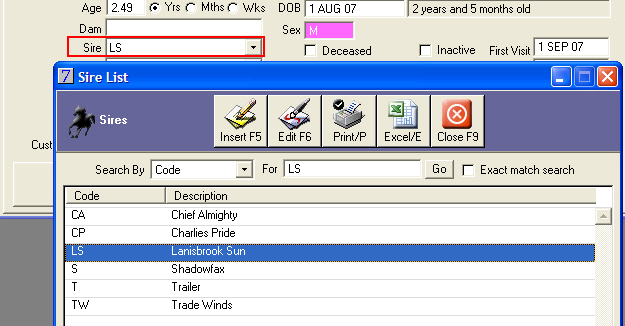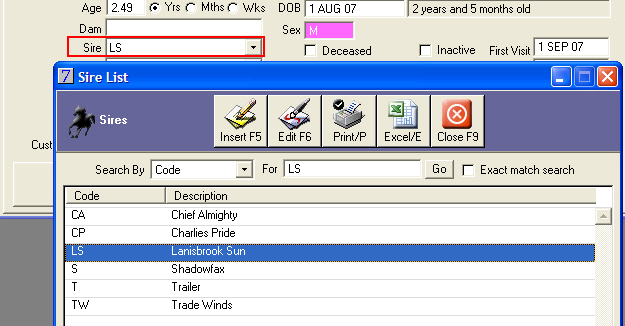Inserting a Sire Code
Sire codes are used only for horses. This section describes how to insert a sire code.
- From the Animal Details window, click the Sire arrow.
- From the Sire List window click Insert.
- In the Code and Description fields, type a code and description for the sire.
- Click Save.
Results
- The sire code will appear in the selection list for sires and can now be attached to equine records.