In Order for this method to work, you must have MS Excel installed and configured in VisionVPM system settings for this to work:
Maintenance Module > Maintenance Menu > Computer Defaults > Path to MS Excel
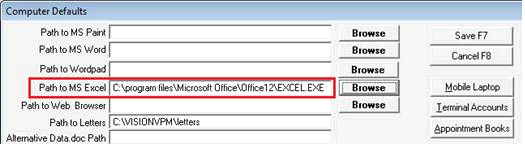
Step 1: From the Clients menu, open the Marketing Schedule
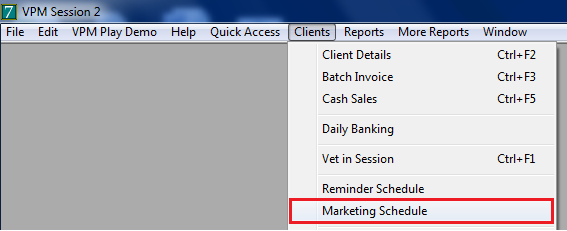
Step 2: Extract a List of clients with email address
Insert
Criteria: Has email = Y
Run
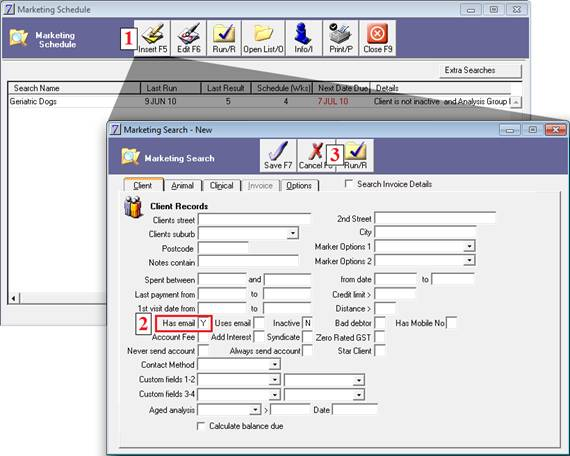
Step 3: Exporting the Records to File:
Select Custom List
Add the fields – Contact method, email address to the custom form.
Send to Excel
Click OK
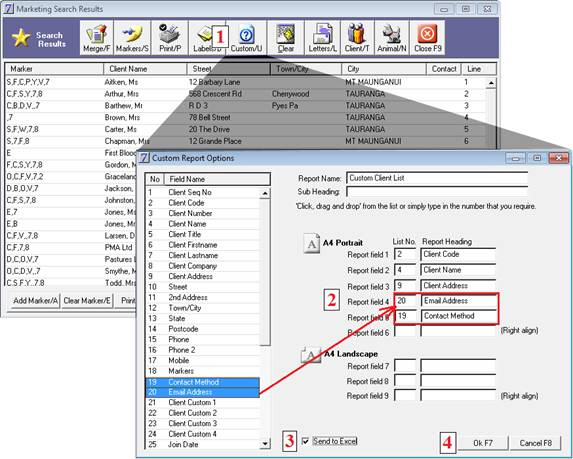
Once this list has been exported to excel, you might want to exclude any records that do not have "contact by email" as the preferred contact method.
See Also |